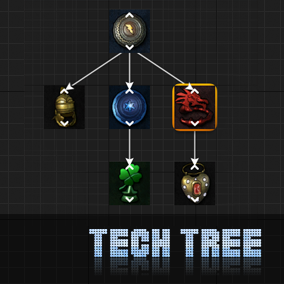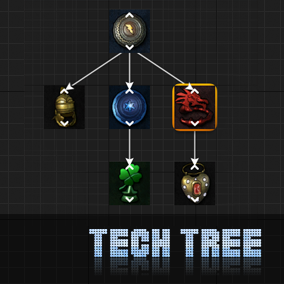
Graph Editor Extension for defining Widget Graphs for both layout and logic.
Easy to use editor
- Feels like any other build-in Unreal graph editor
- Add new nodes for tech / skills wherever you want
- Edit properties by selecting node
- Change layout style – background, lines, arrows, widget for nodes and many others
- Get widget ready to use in UMG and Runtime!
Flexible
- Define your own skill struct or use the ones that already exists in your game
- Render tech / skill tree as you like by creating your own UMG widget for use in the skill tree, derived from a special UMG Widget providing everything you need.
In Game
- New Skill Tree Asset type for use in game
- A Slate and UMG widget renders the tree in game, you can add them anywhere in your UI
- Every function you need to work with skill trees will exposed to blueprints
- Save and load the state of a tech / skill tree in a regular Unreal Save Game without trouble

I am very happy to announce that Tech Tree Designer plugin is already in the marketplace: https://www.unrealengine.com/marketplace/slug/18b7eb4966ca47f48f27f243c97bb785
It provides easy way to design your Skill / Tech trees in Unreal Graph Editor. There is nothing like this plugin in UE4 marketplace which offers one place do define both logic and look of your Tree.
Check documentation here:
https://docs.google.com/document/d/1ZEXM7QMiv2RURMgrcfSiPEbthYC0mu79rwewh1HTAUU

Mission & Objectives adds powerful Node Editor designer for Missions and objectives. Robust solution provides parallel quests, notifications, history and log.
Marketplace
Exposed delegates proves flexibility of every solution. Five of different approaches shows how useful it can be in any time.
- Mission start / complete notification
- Narration widget to show story line and dialogues
- Objectives list showed on the edge of the screen (list of currently active objectives)
- Missions LOG where mission history can be checked, Ongoing, Succeeded, Failed and all details
- Single objective prompt to show whenever we did something right
Supported features:
- Support for parallel missions being active at the same time
- Multiple quest endings depending on choices
- Multiplayer and replication
- Scripted actions can be trigger at any moment (state) – on active, on complete
- Robust widget systems to present VIEW – five different ways of communication
- Demo levels with predefined missions
- Character, obstacles, collectables, mission library and much more
Features:
- Two types of new assets (Mission, Scripted Action)
- Five widget systems (Mission Prompt, Missions Log, Objective Prompt, Objective List, Log)
- Two example levels with easy to follow scripted missions
- Character setup
- 12 textures
- 12 materials
- Additional world objects

Multiplayer RPG Inventory System is great for Client-Server or Single player games, supporting picking-up, equipping, transferring, replacing, stacking, and dragging-dropping items.
Marketplace
Demo
Support thread
Documentation
Features:
- fully supported Multiplayer!
- picked up items moved to the Inventory
- move items between slots in one Container or a slot in another Container
- move items from Slots to Containers (not a slot)
- replacing non-stack-able items
- stacking stack-able items
- highlight for available Slots and Containers!
- drag and drop functionality
- fully supported pickup system
- checking items with LineTraceByChannel
- mouse over text on pick-able objects when specific distances are reached
- outline effect for Items
- attachments for the character
Short statistics:
- components = 5
- structures = 4
- widgets = 8
- other Blueprints = 12
- materials = 42
- items = 33
- textures = 38

Voxel Sandbox ToolKit provides a starting point for developing or prototyping a Voxel-based Sandbox game like Minecraft, Cube World, Planets3 or Forge Quest.
Saving you weeks of work, it lets you concentrate on what makes your game unique!
Marketplace
Demo
Support thread
Features:
- All source code included
- C++ World generation is small (only 4 files) with a good performance and logic easy to understand.
- Small C++ system for finding .sav files – simplicity one file = one map = one save
- Rest things are in blueprints so it is so easy to modify like chaning voxel size, textures, effects, post process, sky, items etc.
- Character (3d weapons and attack / up-down animation)
- UMG (main menu, game menu, interactive cursor, item bar, inventory)
- C++ Loading Game (slate)
- Blueprints – pickup
- more than 50 audio files
In addition:
- particle effects: falling leaves, flower pollen, birds
- material effects: wind effect (leaves | grass | flowers), 3d noises (sand | stones)
- instanced meshes: 4x flower, grass, mushroom
- BSP creation – items, mushroom
- fall damage
- improved FoV
- polished sky
- new ambient occlusion

Maps & Miniamps is robust slate rendering system. Ready to use in any type of games like RPG, RTS, FPS. Movable, stationary camera, tracking system, categories for items and quests, render or graphic backgrounds. Very well optimized! Easy to use!
Marketplace
Demo
Support thread
Features:
- Editor plugin and content + example project
- Simple setup with interfaces
- Drawing elements on canvas – high performance
- Example maps RTS, RPG, FPS, Indoor, Green
- Categories of minimap objects
- Response to minimap clicks
- Resizing minimap on Scrollbar (default, step, min, max)
- 4 types of backgrounds: rendering / textures
- Switching between small map and big map
- Mask from retainer box allows making custom shapes (circle, rounded, oval ect.)
- Rotatably and stationary mode
- Textures, meshes, widgets, maps making plugin complete
Short statistics:
- 5 example maps for different modes like RTS, RPG, FPS…
- 5+ blueprints and code
- 10+ Widgets
- 20+ UI elements
- 20+ Meshes

Plugin exposes and adds new Widgets which can be used in your project. It also defines styles in base User classes which can be use as simple widgets. These two styles (templates) are available and ready to use.
Styles defined in templates Wood and Gray.
Marketplace
Demo
Support thread
Custom widget list:
- AdvButton
- RadioButtonLine
- CheckBoxesLine
- ToogleButtonsLine
- InputField
- AdvMultiselectList
- AdvComboboxString
- MultiselectList
- AdvCheckBox
- ContentDirectoryTree
- AdvSpinBox
- RichTextBox
- ContentTree
- ColorPicker
- ColorWheel
Default Widgets:
- DefaultTextBlock
- Default2DSlider
- DefaultAdvButton
- DefaultAdvCheckBox
- DefaultCheckBoxesLine
- DefaultComboBoxString
- DefaultInputField
- DefaultMultilineEditableTextBox
- DefaultProgressBar
- DefaultRadioButtonsLine
- DefaultSlider
- DefaultSpinBox